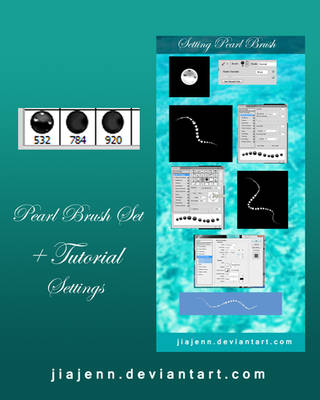ShopDreamUp AI ArtDreamUp
Deviation Actions
Description
I hope this is useful and I'm not rambling too much. Please let me know what you think - it makes putting in the effort so much more rewarding
DON'T press download, it'll screw up the aspect ratio and look like shit instead of letting you actually download the file.
Content:
I go through the stacked layers of my latest digital duel piece "Mermaid" - I am leaving many things out, for example what a blend mode is and how to add and use adjustment layers, because I have already covered all those things in my monstrous Darkroom Tutorial. I also don't even mention the layer masks that you can see in the layers palette - again, there's a tutorial I've done solely for that. It can be found here.
Photoshop Version:
Photoshop CS3 Extended - but any version or program will do that can deal with blend modes.
File Size:
Too big for one upload - hence there are two. Both are just short of 20MB big - so be patient when it loads.
Length:
First part 5 1/2 minutes, second one 6 minutes
Stock used in this piece was from *mjranum-stock, *night-fate-stock as well as *nighty-stock and my own.
PS: German accent, for those who wonder
Image size
800x618px 18.8 MB
© 2008 - 2024 kuschelirmel-stock
Comments37
Join the community to add your comment. Already a deviant? Log In
Hi! Thank you once again... I'm learning slowly but surely. I've known PS for my photography for years but this is looking at it from a whole new fun and exciting way. This helped me even tho I knew the basic concepts...to set a mood. Especially by using clouds, soft light, and 50% avg opacity. What helps me the most is knowing how to blend together the different items I choose for a theme... the light and shadow to create the mood, as you speak of here. That is why I loved the parts on the "witches" theme. That was the best video set I've watched on here thus far! Truly. It showed taking different images, why you chose them, and blending them together. Oh, and the one on making things glow (written), that was great too. Very extensive at an awesome glow effect on three different items. Thank you a million times over for your effort.
Ok, its late here, need to sleep. I'll check back again soon. Be well. Sheryl (Alameda, CA).
Ok, its late here, need to sleep. I'll check back again soon. Be well. Sheryl (Alameda, CA).