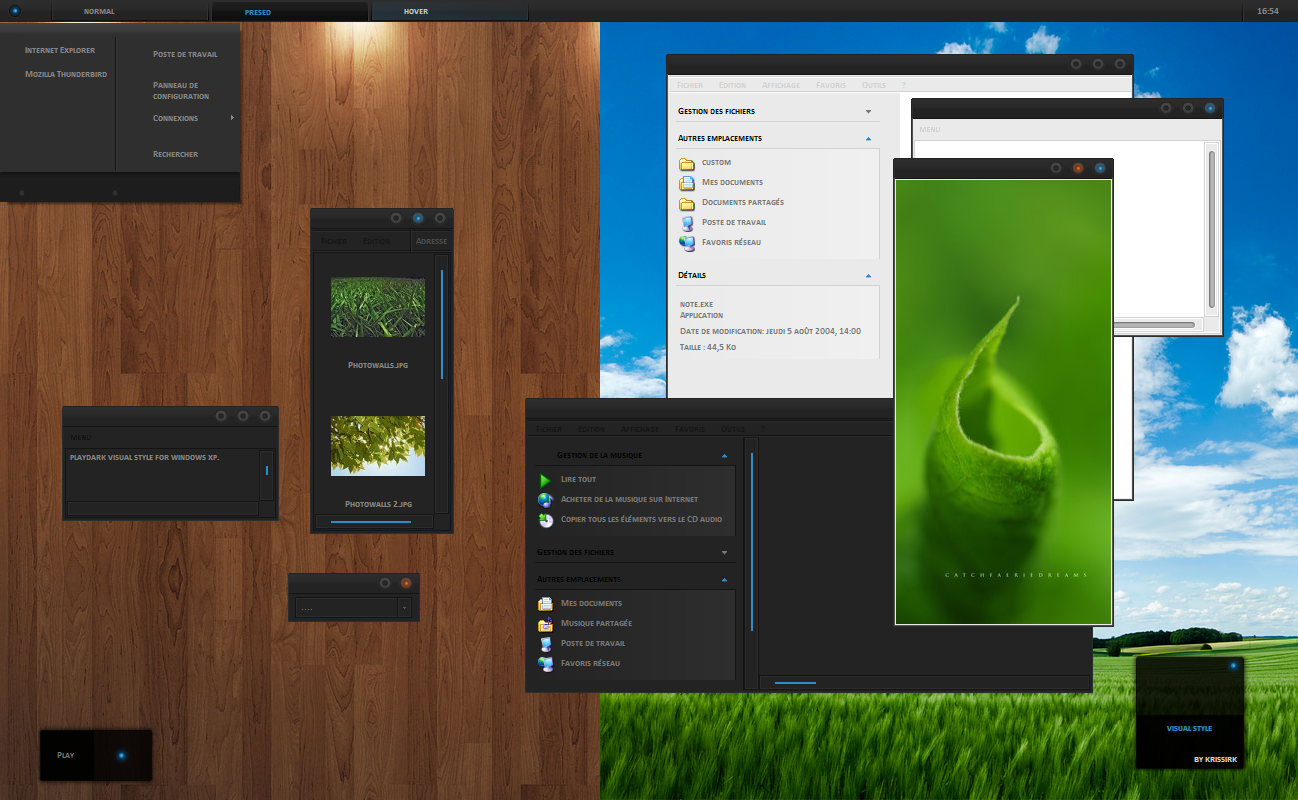ShopDreamUp AI ArtDreamUp
Deviation Actions
Suggested Deviants
Suggested Collections
You Might Like…
Featured in Groups
Description
visual style for play suite, i'm realy happy with the results and hope you like it.
2 versions: dark & soft with shellstyle and 3 alternatives font choice: calibri bold caps 7, 8 and calibri 8.
in the preview:
wall's
- by zyklophon: [link]
- by emats: [link]
picture by G2K2007: [link]
- The zip include:
*visual style
*Shellstyle & alternatives shell
*fonts
Installation:
You have to copy the zipped visual style into the windows system folder "c:\windows\ressources\themes".
You have to copy the fonts into fonts folder.
For alternatives shell, Unzip the file that corrisponds with the font you choose,Place the unzipped folder named "Shell" in the folder with the visual style.
Note:
This theme is for Windows XP.
You need also a patched "uxtheme.dll" system file.
others parts of play suite:
for cad: [link]
for litestep: [link]
for miranda: [link]
for shutoff: [link]
for winamp: [link]
If you like it comments and .....
..... 
kris
2 versions: dark & soft with shellstyle and 3 alternatives font choice: calibri bold caps 7, 8 and calibri 8.
in the preview:
wall's
- by zyklophon: [link]
- by emats: [link]
picture by G2K2007: [link]
- The zip include:
*visual style
*Shellstyle & alternatives shell
*fonts
Installation:
You have to copy the zipped visual style into the windows system folder "c:\windows\ressources\themes".
You have to copy the fonts into fonts folder.
For alternatives shell, Unzip the file that corrisponds with the font you choose,Place the unzipped folder named "Shell" in the folder with the visual style.
Note:
This theme is for Windows XP.
You need also a patched "uxtheme.dll" system file.
others parts of play suite:
for cad: [link]
for litestep: [link]
for miranda: [link]
for shutoff: [link]
for winamp: [link]
If you like it comments and
kris
Comments165
Join the community to add your comment. Already a deviant? Log In
un tres bon VS si seulement possible de l'avoir adabté à WIN 8