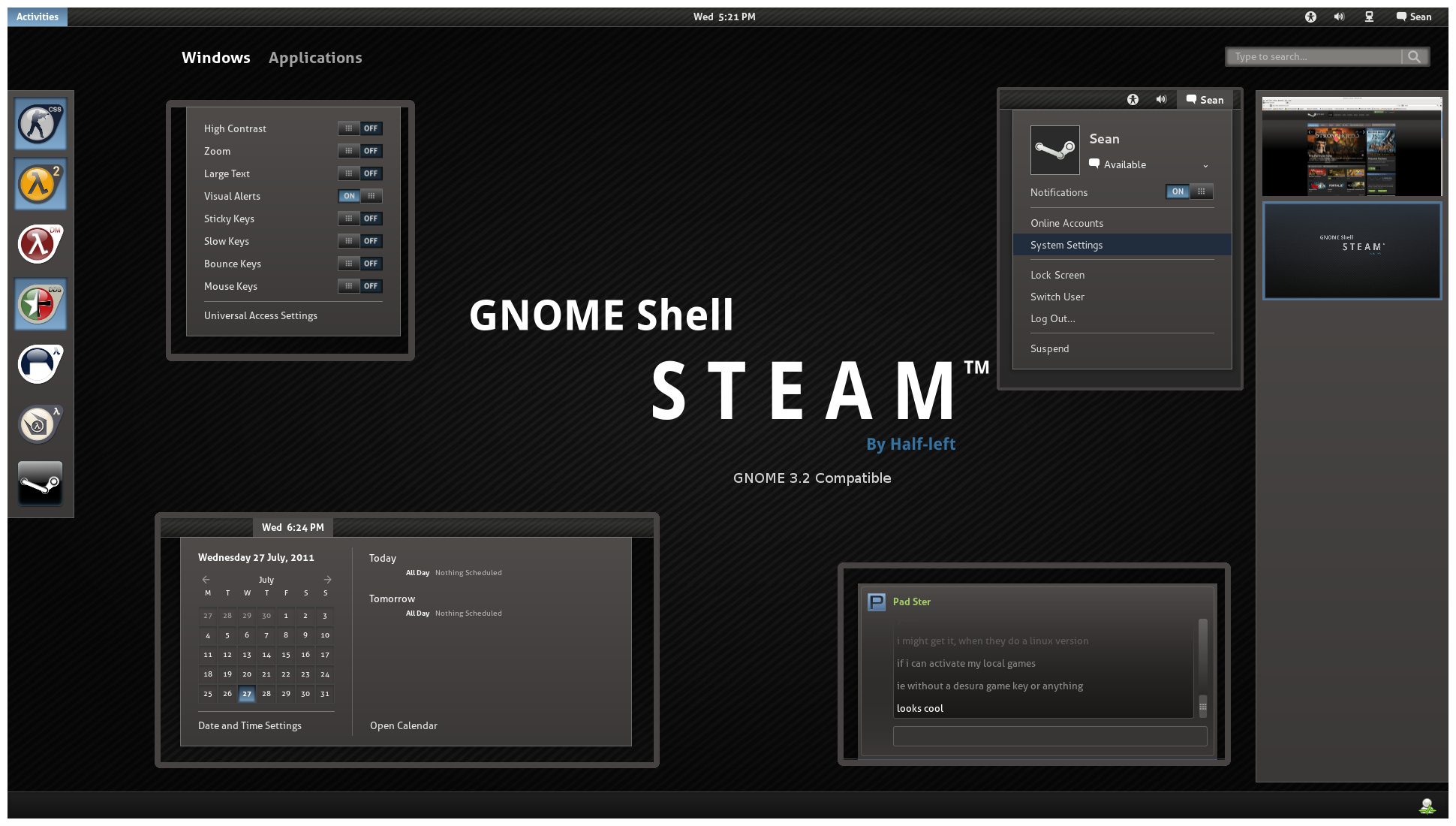ShopDreamUp AI ArtDreamUp
Deviation Actions
Suggested Deviants
Suggested Collections
You Might Like…
Featured in Groups
Description
This is a GNOME Shell theme based on the Steam game service UI and websign design by Valve Software.
Valve world icons by vaksa [link]
Steam Web UI [link]
Instructions:
Please avoid a manual install and use the GNOME Tweak Tool, it's much easier.
You can use the gnome-shell theme extension for easier switching of themes. Unzip the file and load which version you want into the gnome tweak tool, i.e steam-3.2.zip
GNOME Tweak Tool
Make sure you have user-theme-extension installed. Load the GNOME Tweak Tool and go to Shell Extensions and click the "Use Theme Extension" switch. Now go to Theme>Shell Theme and click the box and locate your theme zip. Now you can select the theme in the dropdown box.
License: GPL3
Compatibility: GNOME 3.0.x/3.2
Update - 30th December 2011
- Added GNOME 3.2 compatibility.
Valve world icons by vaksa [link]
Steam Web UI [link]
Instructions:
Please avoid a manual install and use the GNOME Tweak Tool, it's much easier.
You can use the gnome-shell theme extension for easier switching of themes. Unzip the file and load which version you want into the gnome tweak tool, i.e steam-3.2.zip
GNOME Tweak Tool
Make sure you have user-theme-extension installed. Load the GNOME Tweak Tool and go to Shell Extensions and click the "Use Theme Extension" switch. Now go to Theme>Shell Theme and click the box and locate your theme zip. Now you can select the theme in the dropdown box.
License: GPL3
Compatibility: GNOME 3.0.x/3.2
Update - 30th December 2011
- Added GNOME 3.2 compatibility.
© 2011 - 2024 half-left
Comments57
Join the community to add your comment. Already a deviant? Log In
looks great but for some reason it is not showing up on my system. I checked ~/.local/share/themes and its showing all of the files but on my system it is only showing the default theme (it's showing other themes fine)