ShopDreamUp AI ArtDreamUp
Deviation Actions
Suggested Deviants
Suggested Collections
You Might Like…
Featured in Groups
Description
Personal Use: Free! Use this code in any way you'd like.
Commercial Use: Please send me a note to discuss.







note 1: Do not remove or add any spaces from the HTML provided in this template. Doing so may require playing around with positioning numbers within the CSS afterwards.
note 2: Anything between brackets /* like this */ within the CSS coding provided, MUST be removed before saving it to Deviantart. DA does not allow CSS commenting and you will receive an error if you do not remove it first.
note 3: Do not remove the credit back to me. If you would like to do this please contact me in regards to commercial use.
note 4: The code I'm using for rounded corners in this Template does not work in IE. It should work fine in FF and Chrome, but I'm not sure about other browsers.







Instructions
Step 1: Click 'Download File' along the top right of this page.
Step 2: Create a new Journal Entry and click on 'Edit Skin' in the top left hand corner.
Step 3: Unzip the folder you've downloaded and open the file labelled CSS.
Step 4: Copy and paste the text within this file over to the CSS section on your Journal Skin page.
Step 5: Edit colours and/or positioning to your liking. Add Background images, etc. Don't forget to remove the commenting!
Step 6: Open the Header file from the folder you downloaded.
Step 7: Copy and paste the text within this file over to the Header section on your Journal Skin page.
Step 8: Paste your Header and Link Button Images in to their respective spots as well as your Link URLs.
Step 9: Open the Footer file from the folder you downloaded.
Step 10: Copy and paste the text within this file over to the Footer section on your Journal Skin page.
Step 11: Paste the url of your Extra Box title Image in to it's respective spot. You can also simply type the title of your Extra box instead of using an image.
You also have the option of pasting the Extra box code multiple times and making
Step 12: Preview your changes and then Save.
You're Done!







Have any questions? Let me know!
Live Preview!:
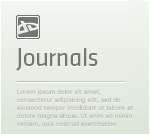







Template 2

Commercial Use: Please send me a note to discuss.
note 1: Do not remove or add any spaces from the HTML provided in this template. Doing so may require playing around with positioning numbers within the CSS afterwards.
note 2: Anything between brackets /* like this */ within the CSS coding provided, MUST be removed before saving it to Deviantart. DA does not allow CSS commenting and you will receive an error if you do not remove it first.
note 3: Do not remove the credit back to me. If you would like to do this please contact me in regards to commercial use.
note 4: The code I'm using for rounded corners in this Template does not work in IE. It should work fine in FF and Chrome, but I'm not sure about other browsers.
Instructions
Step 1: Click 'Download File' along the top right of this page.
Step 2: Create a new Journal Entry and click on 'Edit Skin' in the top left hand corner.
Step 3: Unzip the folder you've downloaded and open the file labelled CSS.
Step 4: Copy and paste the text within this file over to the CSS section on your Journal Skin page.
Step 5: Edit colours and/or positioning to your liking. Add Background images, etc. Don't forget to remove the commenting!
Step 6: Open the Header file from the folder you downloaded.
Step 7: Copy and paste the text within this file over to the Header section on your Journal Skin page.
Step 8: Paste your Header and Link Button Images in to their respective spots as well as your Link URLs.
Step 9: Open the Footer file from the folder you downloaded.
Step 10: Copy and paste the text within this file over to the Footer section on your Journal Skin page.
Step 11: Paste the url of your Extra Box title Image in to it's respective spot. You can also simply type the title of your Extra box instead of using an image.
You also have the option of pasting the Extra box code multiple times and making
Step 12: Preview your changes and then Save.
You're Done!
Have any questions? Let me know!
Live Preview!:
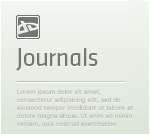
Journal Skin Template 1Lorem ipsum dolor sit amet, consectetur adipiscing elit. Etiam lorem nunc, molestie vitae pellentesque ut, elementum eget sapien. Nam consequat vehicula massa, sed aliquam turpis varius ac. Aliquam velit urna, pulvinar ut dignissim vitae, auctor et turpis. Aenean dictum, turpis eget mattis congue, eros arcu feugiat ipsum, quis bibendum enim erat sodales arcu. Morbi malesuada bibendum suscipit. Proin fringilla, neque vel elementum semper, mi nisi malesuada mi, ac varius mauris erat ut urna. Integer hendrerit faucibus elit ut congue. Quisque id risus nibh, eget pulvinar arcu. Vestibulum elementum, erat dignissim consectetur dignissim, lectus er
Template 2

© 2011 - 2024 firstfear
Comments133
Join the community to add your comment. Already a deviant? Log In
Thanks

























![[Custom box code] Wide content](https://images-wixmp-ed30a86b8c4ca887773594c2.wixmp.com/f/f9d3f707-badf-4eba-a9f9-7e67baae16d6/d8jz7o9-7c0976bc-b48f-4ff0-beaf-c7328255f119.png/v1/crop/w_184)








