ShopDreamUp AI ArtDreamUp
Deviation Actions
Suggested Deviants
Suggested Collections
You Might Like…
Featured in Groups
Description
Porting of my full flat theme [link] to kde,plasma theme here [link]
17/09/2012
2.0:
A New way,more flat(!!!) various changes to checkbox,popups ......
don't work properly with older color schemas,so use 2.0 version or modify.
16/08/2012
1.4:
several minor changes to widgets,changed custom shades,added color schema.
26/05/2012
1.3 :
Solved the problem of colors of menubar,removed resize grip use only side border,added several color schemas.
20/05/2012
1.2 :
some changes to widgets,added firefox and thunderbird styles(see at the bottom for how to use it).
Added several color schemas .
18/05/2012
1.1 :
some changes to color scheme and widgets,working on firefox and thunderbird compatible theme (see in preview).
08/05/2012
1.0 :
consider it complete
changes in window borders,several widgets and color schema.
28/04/2012
0.2 release :
a lot of changes to grandients of widgets hope looks better
in archive remaining also old version,so when install select the files with name *0.2
How to install:
STYLE: if you don't have qtcurve,install it (search for "qtcurve" on your package manager)
download and extract the archive,open system setting - appearence - style,select qtcurve and click on configuration button,click on import and select the file .qtcurve downloaded.
COLOR SCHEME: open system settings - colors,click on import,select the .colors file downloaded.
FIREFOX AND THUNDERBIRD : add stylish extension [link]
for firefox [link] for thunderbird.
In the archive there is a folder named "firefox and.." there are 2 css files for style.
FIREFOX : open the file firefox_ff_style.css,select all for copy,open the page about:addons,go in user style,create new and paste the code selected before.
THUNDERBIRD : open addons manager,go in user style and do the same (obv use thunderbird_ff_style.css).
Soon i upload files at userstyles.org.
Firefox and thunderbird userstyles based on holo for firefox [link]
17/09/2012
2.0:
A New way,more flat(!!!) various changes to checkbox,popups ......
don't work properly with older color schemas,so use 2.0 version or modify.
16/08/2012
1.4:
several minor changes to widgets,changed custom shades,added color schema.
26/05/2012
1.3 :
Solved the problem of colors of menubar,removed resize grip use only side border,added several color schemas.
20/05/2012
1.2 :
some changes to widgets,added firefox and thunderbird styles(see at the bottom for how to use it).
Added several color schemas .
18/05/2012
1.1 :
some changes to color scheme and widgets,working on firefox and thunderbird compatible theme (see in preview).
08/05/2012
1.0 :
consider it complete
changes in window borders,several widgets and color schema.
28/04/2012
0.2 release :
a lot of changes to grandients of widgets hope looks better
in archive remaining also old version,so when install select the files with name *0.2
How to install:
STYLE: if you don't have qtcurve,install it (search for "qtcurve" on your package manager)
download and extract the archive,open system setting - appearence - style,select qtcurve and click on configuration button,click on import and select the file .qtcurve downloaded.
COLOR SCHEME: open system settings - colors,click on import,select the .colors file downloaded.
FIREFOX AND THUNDERBIRD : add stylish extension [link]
for firefox [link] for thunderbird.
In the archive there is a folder named "firefox and.." there are 2 css files for style.
FIREFOX : open the file firefox_ff_style.css,select all for copy,open the page about:addons,go in user style,create new and paste the code selected before.
THUNDERBIRD : open addons manager,go in user style and do the same (obv use thunderbird_ff_style.css).
Soon i upload files at userstyles.org.
Firefox and thunderbird userstyles based on holo for firefox [link]
Comments111
Join the community to add your comment. Already a deviant? Log In
Hello, can you please tell me how to remove the blue borders from the tabs and the green border from the URL bar? I managed to get the left blue border off on the selected tab but the right one won't go away.
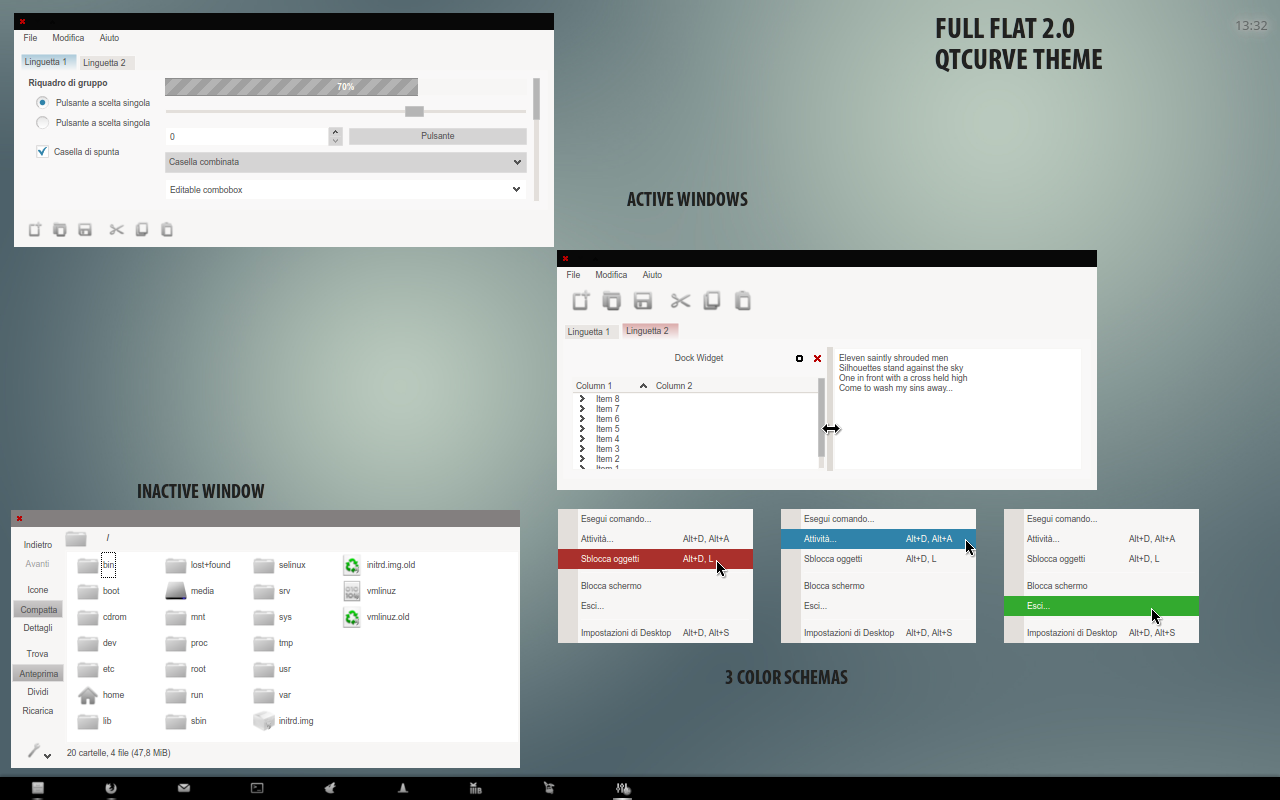






















![[openbox|tint2] numix](https://images-wixmp-ed30a86b8c4ca887773594c2.wixmp.com/i/7ebcf763-6520-4527-b2f5-4287e80050b2/d77jcwn-164ce241-9859-4188-a7d7-66093165f0ca.png/v1/crop/w_184)











