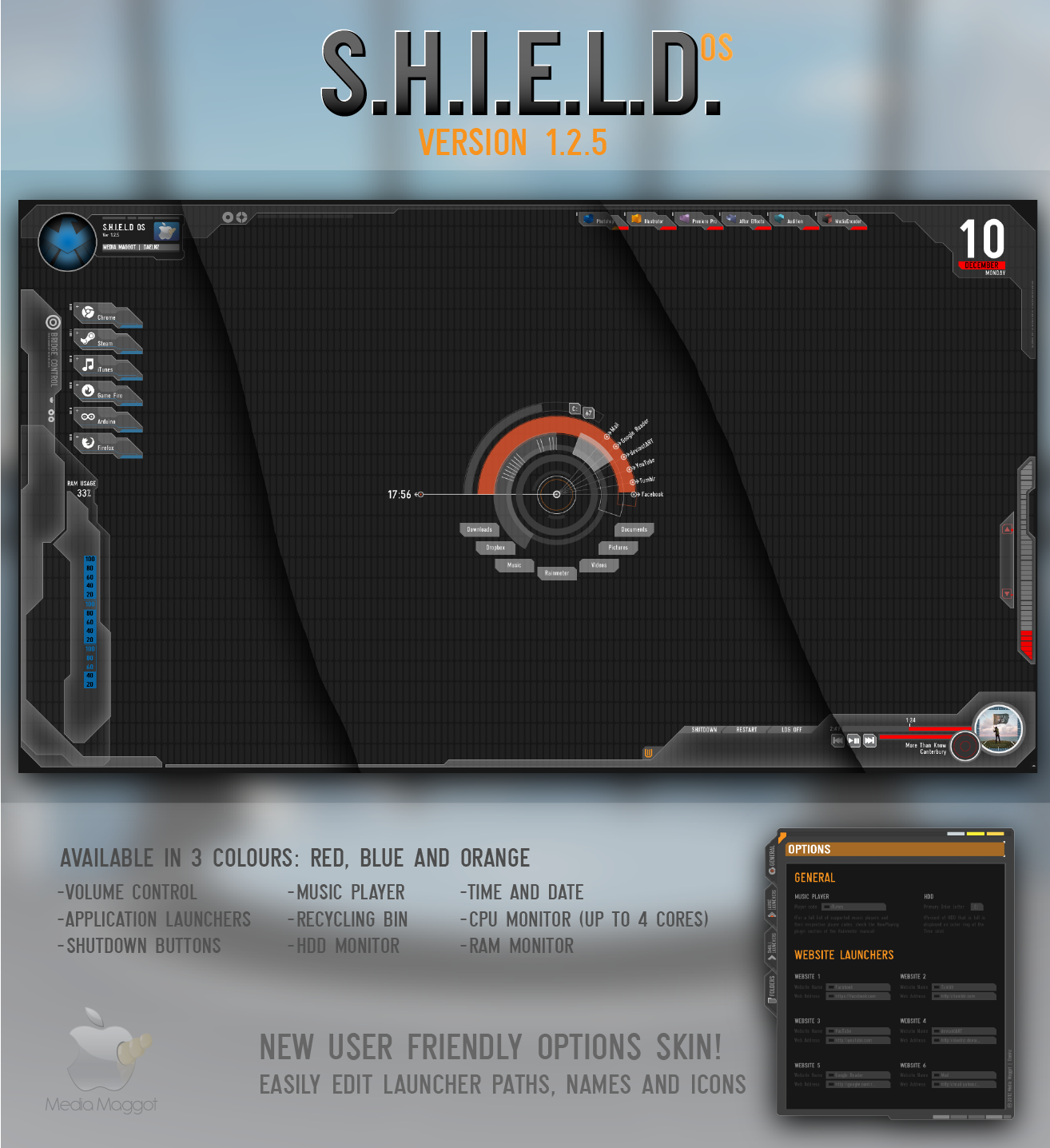ShopDreamUp AI ArtDreamUp
Deviation Actions

Techy Wallpapers
10 Subscribers
So you like Techy Stuff, eh? Here you will have access to my techy wallpapers including huds cocepts.
$1/month
Suggested Deviants
Suggested Collections
You Might Like…
Featured in Groups
Badge Awards
Description
New options skin added! Now you can easily edit launcher names, paths and icons without having to delve into the config.inc file
I proudly present S.H.I.E.L.D OS
The design of the skin is taken directly from the computers on the Helicarrier in The Avengers. I got all of my reference material from the actual designer of the UI for the movie.
The package itself contains most of the typical skins you'd expect:
Clock - Intricate clock design as well as the actual number version for clear understanding
Program Launchers - 6 small and 6 big launchers for opening programs/folders etc...
Web Launchers - 6 text based launchers for opening webpages
CPU Monitor - Support for 1-4 Cores. The monitor is designed to be more visually appealing then functional so accuracy of the actual levels is off. I plan on fixing this in the next update
Ram Monitor - Shows Ram used percentage
HDD Monitor - The outer ring on the clock skin displaying your HDD used space
Date - Date, month and day
Music Player - Can open your music player directly from the skin. Playback buttons, progress, player volume control and album artwork all incorporated
Shutdown Buttons - Buttons to shutdown, restart and log off
Recycling Bin - Opens the recycling bin. Also shows a current deleted item count
Volume Control - Adjust the system volume
Options menu - Easily edit launcher names, paths and icons
READ BEFORE COMMENTING
-Make sure you have the latest version of Rainmeter!
-Middle Mouse button changes the colour of the skin
-The Wallpaper can be found under username/documents/Rainmeter/Skins/Avengers/@Resources/Wallpapers
-For a list of supported music players and their respective codes see this page.
Update 1.2.5 =============
Added an options skin to allow easy editing of launcher, folders, webpage and general variables. Minor adjustments to the Music Player skin including adding the time elapsed of the current song. Border skin now available in 1920x1200
Update 1.2.0 =============
Changed the Volume skin design to something better looking. Added a Recycling bin that can have its orientation changed so that it can fit onto most of the other skins.
Colours Added. Simply middle mouse click on any skin to cycle it between Orange, Blue and Red
Update 1.1.1 =============
Added a 12 Hour version of the clock as well as a border in 1680x1050 due to popular demand. You can now skip through songs by simply clicking along the progress bar of the music player skin
Update 1.1.0 =============
Major visual changes have been made to the border in all sizes as well as minor colour and transparency tweaks to all launchers, the clock and music player buttons. Just trying to get the whole thing as close to the original UI from the movie as possible
Update 1.0.1 =============
The border skin is now available in 1366x768, 1600x900 and 1920x1080
The credit for the adobe icons provided for use with the small launchers goes to nokari
I proudly present S.H.I.E.L.D OS
The design of the skin is taken directly from the computers on the Helicarrier in The Avengers. I got all of my reference material from the actual designer of the UI for the movie.
The package itself contains most of the typical skins you'd expect:
Clock - Intricate clock design as well as the actual number version for clear understanding
Program Launchers - 6 small and 6 big launchers for opening programs/folders etc...
Web Launchers - 6 text based launchers for opening webpages
CPU Monitor - Support for 1-4 Cores. The monitor is designed to be more visually appealing then functional so accuracy of the actual levels is off. I plan on fixing this in the next update
Ram Monitor - Shows Ram used percentage
HDD Monitor - The outer ring on the clock skin displaying your HDD used space
Date - Date, month and day
Music Player - Can open your music player directly from the skin. Playback buttons, progress, player volume control and album artwork all incorporated
Shutdown Buttons - Buttons to shutdown, restart and log off
Recycling Bin - Opens the recycling bin. Also shows a current deleted item count
Volume Control - Adjust the system volume
Options menu - Easily edit launcher names, paths and icons
READ BEFORE COMMENTING
-Make sure you have the latest version of Rainmeter!
-Middle Mouse button changes the colour of the skin
-The Wallpaper can be found under username/documents/Rainmeter/Skins/Avengers/@Resources/Wallpapers
-For a list of supported music players and their respective codes see this page.
Update 1.2.5 =============
Added an options skin to allow easy editing of launcher, folders, webpage and general variables. Minor adjustments to the Music Player skin including adding the time elapsed of the current song. Border skin now available in 1920x1200
Update 1.2.0 =============
Changed the Volume skin design to something better looking. Added a Recycling bin that can have its orientation changed so that it can fit onto most of the other skins.
Colours Added. Simply middle mouse click on any skin to cycle it between Orange, Blue and Red
Update 1.1.1 =============
Added a 12 Hour version of the clock as well as a border in 1680x1050 due to popular demand. You can now skip through songs by simply clicking along the progress bar of the music player skin
Update 1.1.0 =============
Major visual changes have been made to the border in all sizes as well as minor colour and transparency tweaks to all launchers, the clock and music player buttons. Just trying to get the whole thing as close to the original UI from the movie as possible
Update 1.0.1 =============
The border skin is now available in 1366x768, 1600x900 and 1920x1080
The credit for the adobe icons provided for use with the small launchers goes to nokari
Comments928
Join the community to add your comment. Already a deviant? Log In
Just going to casually say, the centre almost looks like a pokeball