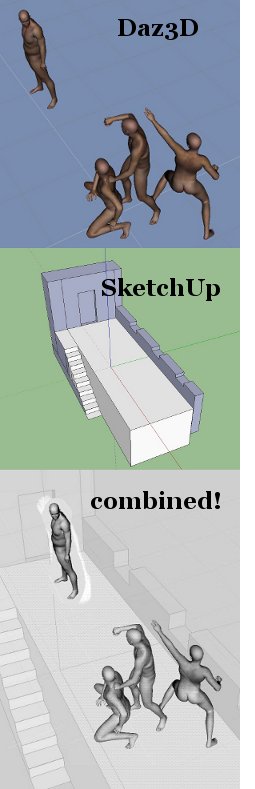 I'm starting to draw more from reference, but sometimes I get an odd composition in my head and there's just no way to find a good model from which to draw. For example, I had this idea to draw a scene from Hamlet where Old Hamlet's ghost appears on the ramparts of Elsinore castle, but I wanted the vantage point to be from above, and I wanted to show Horatio and the guards reacting to the sight of the mute spirit. So I thought about climbing on the roof with my camera, and having my kids pose in the driveway, but...nah, there's got to be an easier way.
I'm starting to draw more from reference, but sometimes I get an odd composition in my head and there's just no way to find a good model from which to draw. For example, I had this idea to draw a scene from Hamlet where Old Hamlet's ghost appears on the ramparts of Elsinore castle, but I wanted the vantage point to be from above, and I wanted to show Horatio and the guards reacting to the sight of the mute spirit. So I thought about climbing on the roof with my camera, and having my kids pose in the driveway, but...nah, there's got to be an easier way.What I really wanted was some software where I could just generate accurate, but simple figures, pose them, and then rotate the scene. Of course, there's Poser, but it's not free, and it's way overbuilt for what I need. I wanted complex functionality (3d human modeling), in a simple, easy-to-learn, free package. I ended up with Daz3d.
This is not a tutorial, just a recommendation. Daz3D was perfect for my needs. I have zero experience with this type of software, but probably an hour after downloading, I had generated 4 figures, posed them, and then rotated my scene for the angle I wanted. I really did it on a slightly extended lunch hour. And when I was done, I looked at the figures and thought, "there is NO WAY I could have gotten the perspective on this right."
So I had my figures; now I needed the ramparts. Again, I didn't need to do anything sophisticated. I just wanted a simple model so I could get the perspective right. This time it was architecture, so I went right to Google Sketchup. Again, free. Again, easy to learn. Again, very powerful under the hood. In a relatively few minutes, I had constructed my ramparts.
I rotated my little piece of Elsinore castle until I had the right angle, and then saved it as a .jpg. I did the same with my humans (and ghost), and then opened both images in GIMP (a free Photoshop knock-off). By adjusting the opacity of the images, I combined them as a 2-layer image, did a little more rotation, and voila, I had my picture composed. Now I could set to drawing, using this as a model.
I really focus on traditional art these days, but sometimes computers are just what you need. It probably took me longer to find the right tools than to use them, so I hope this is a useful recommendation to someone out there.