ShopDreamUp AI ArtDreamUp
Deviation Actions
Description
Edit: There is now a more compact version of this panel(still FREE) found here: fav.me/d9knnru
!!!PLEASE READ COMPATIBILITY!!!
Can download on deviantart: TOP RIGHT OF THIS PAGE
Or here: selz.com/items/detail/53a70159… | To donate on selz just add a number other than 0
To donate on Paypal: paypal.me/drbjrART
-----------------------------------------------
Windows(works fully) MAC(MOST commands work see Raeistic comment below)
COMPATIBILITY:
Please READ:
Tested working with Photoshop CS6 - Photoshop CC 14.0 - should work with 14.1 14.2 / CC 14.2.1
DOES NOT WORK WITH ANY VERSION LOWER THAN CS6 and DOES NOT WORK WITH CC 2014 v15.0(Already tested and does not support flash panels - The panels need to be converted to HTML5. There is no guarantee I will do this so please do not ask.
Adobe Photoshop CS6/CC Extension - drbjr Digital Painting Companion
An assortment of button activated common actions for helping the digital painting workflow.
-----------------------------------------------
INSTALLATION INSTRUCTIONS:
1.Close Photoshop
2. Unzip downloaded file to anywhere
3. Find and open unzipped file ''drbjr-DP-Companion''
4. Open folder that is labeled ''copy-Folder-Contents-Into-Plugins-Panels''
5. Copy contents of folder -> find where your photoshop is located -> open that folder -> then open the PLUGINS folder -> Then PANELS folder -> PASTE folder that was copied
6. Open the photoshop application
7. At the top go to WINDOW -> ACTIONS -> Once your actions panel is open, click the button on the TOP RIGHT corner -> In that drop down menu choose LOAD ACTIONS -> Find the folder that you unzipped again and open the ACTIONS folder that is there, select''drbjr-DP-Companion'' action file -> LOAD those actions
8. After that go to WINDOW at the top again -> hover over EXTENSIONS -> Choose ''drbjr-DP-Companion'' And you are done
-----------------------------------------------
FREE Digital Painting Companion(NEW): fav.me/d9knnru
FREE Digital Painting Companion(Old): fav.me/d7ngv3b
FREE Custom Brush Categories: fav.me/d7ylrtn
MINI Custom Brush Manager: fav.me/d7wr3gf
Custom Brush Manager Extended: fav.me/d7kmovm
Custom Brush Size Sliders: selz.com/items/detail/53be9088…
-----------------------------------------------
Digital Portraits Commission Info: fav.me/d8wiukb
Email: drbjr.art@hotmail.com
Portfolio: drbjrart.daportfolio.com/
-----------------------------------------------
Social Media links:
Youtube: www.youtube.com/channel/UCfeYc…
Tumblr: drbjrart.tumblr.com/
Twitter: twitter.com/drbjr_art
Instagram: instagram.com/drbjr.art/
!!!PLEASE READ COMPATIBILITY!!!
Can download on deviantart: TOP RIGHT OF THIS PAGE
Or here: selz.com/items/detail/53a70159… | To donate on selz just add a number other than 0
To donate on Paypal: paypal.me/drbjrART
-----------------------------------------------
Windows(works fully) MAC(MOST commands work see Raeistic comment below)
COMPATIBILITY:
Please READ:
Tested working with Photoshop CS6 - Photoshop CC 14.0 - should work with 14.1 14.2 / CC 14.2.1
DOES NOT WORK WITH ANY VERSION LOWER THAN CS6 and DOES NOT WORK WITH CC 2014 v15.0(Already tested and does not support flash panels - The panels need to be converted to HTML5. There is no guarantee I will do this so please do not ask.
Adobe Photoshop CS6/CC Extension - drbjr Digital Painting Companion
An assortment of button activated common actions for helping the digital painting workflow.
-----------------------------------------------
INSTALLATION INSTRUCTIONS:
1.Close Photoshop
2. Unzip downloaded file to anywhere
3. Find and open unzipped file ''drbjr-DP-Companion''
4. Open folder that is labeled ''copy-Folder-Contents-Into-Plugins-Panels''
5. Copy contents of folder -> find where your photoshop is located -> open that folder -> then open the PLUGINS folder -> Then PANELS folder -> PASTE folder that was copied
6. Open the photoshop application
7. At the top go to WINDOW -> ACTIONS -> Once your actions panel is open, click the button on the TOP RIGHT corner -> In that drop down menu choose LOAD ACTIONS -> Find the folder that you unzipped again and open the ACTIONS folder that is there, select''drbjr-DP-Companion'' action file -> LOAD those actions
8. After that go to WINDOW at the top again -> hover over EXTENSIONS -> Choose ''drbjr-DP-Companion'' And you are done
-----------------------------------------------
FREE Digital Painting Companion(NEW): fav.me/d9knnru
FREE Digital Painting Companion(Old): fav.me/d7ngv3b
FREE Custom Brush Categories: fav.me/d7ylrtn
MINI Custom Brush Manager: fav.me/d7wr3gf
Custom Brush Manager Extended: fav.me/d7kmovm
Custom Brush Size Sliders: selz.com/items/detail/53be9088…
-----------------------------------------------
Digital Portraits Commission Info: fav.me/d8wiukb
Email: drbjr.art@hotmail.com
Portfolio: drbjrart.daportfolio.com/
-----------------------------------------------
Social Media links:
Youtube: www.youtube.com/channel/UCfeYc…
Tumblr: drbjrart.tumblr.com/
Twitter: twitter.com/drbjr_art
Instagram: instagram.com/drbjr.art/
© 2014 - 2024 drbjrart
Comments31
Join the community to add your comment. Already a deviant? Log In
Hi, I don't know if you're still managing this, but I'm having issues with the main panel. All of the buttons (except for the tools and undo-redo) don't work, it shows a script error. I use the italian version of CS6. Could it be that the reason?
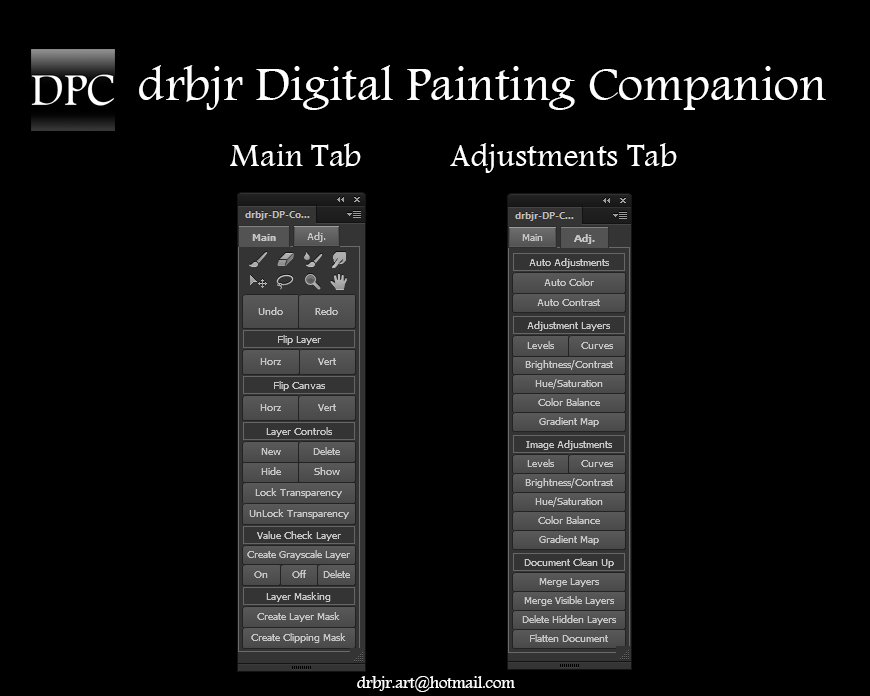






























![[Quick Trick] 10000 swords](https://images-wixmp-ed30a86b8c4ca887773594c2.wixmp.com/f/48c23bda-8da4-44ba-b256-05775461ea53/dawkdi8-3d29bf7b-854b-4e77-abf0-6731688a1e33.jpg/v1/crop/w_184)