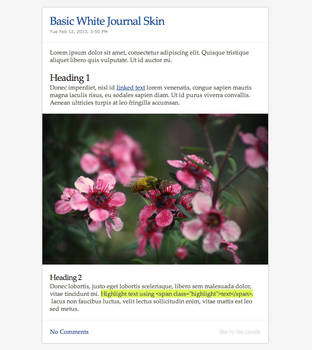ShopDreamUp AI ArtDreamUp
Deviation Actions
Description
∞ Free Skin Live Preview
∞ Pink Skin Live Preview
∞ My Skin Gallery
Update (27.02.2016):
- - - - - - - - - - - - - - - - - - - -
Update (01.01.2015):
- - - - - - - - - - - - - - - - - - - -
- - - - - - - - - - - - - - - - - - - -
TERMS & CONDITIONS
- - - - - - - - - - - - - - - - - - - -
1 - You must be premium member to use custom journal skins.
2 - This is a free journal skin. You can use and customize it for only your PERSONAL use.
3 - Do not remove the credits.
4 - Do not redistribute and sell this skin, edited or not. Do not steal. Do not re-upload, share with anyone else or/and use the code as a base. Do not claim it yours.
Copyright: melikebat.deviantart.com
5 - For more information read this article: Free Journal Skins - What does that mean? fav.me/d3jjvq8
- - - - - - - - - - - - - - - - - - - -
CREDITS & STATEMENTS
- - - - - - - - - - - - - - - - - - - -
1 - I learned coding from deviantart. Here are the tutorials that will help you with the codes: melikebat.deviantart.com/favou…
2 - Haven't been tested in browsers other than Google Chrome. So let me know any glitch you find in other browsers; I will do my best to fix.
3 - Art used in the preview is from my gallery. Quote at the bottom is from "The Imaginarium of Doctor Parnassus".
- - - - - - - - - - - - - - - - - - - -
- - - - - - - - - - - - - - - - - - - -
- - - - - - - - - - - - - - - - - - - -
Navigation
- - - - - - - - - - - - - - - - - - - -
To customize the links in navigation menu; go to submit journal/edit journal/sta.sh writer and click "change skin"and then "edit skin". A conversation box will be opened; accept the terms and conditions. Once "Customize Skin" window is opened, at the "Skin Header" section, replace the content, URLs and corresponding labels in between "menu" div tags with yours.
- - - - - - - - - - - - - - - - - - - -
Blockquote and Source
- - - - - - - - - - - - - - - - - - - -
- - - - - - - - - - - - - - - - - - - -
Normal Thumb Box
- - - - - - - - - - - - - - - - - - - -
- - - - - - - - - - - - - - - - - - - -
Feature Box: Art With Stylish Thumbs
- - - - - - - - - - - - - - - - - - - -
Just use the thumbcode with div class "feat". No special HTML is needed.
- - - - - - - - - - - - - - - - - - - -
Credit
- - - - - - - - - - - - - - - - - - - -
Do not remove the credit in the footer section of the skin:
∞ Pink Skin Live Preview
∞ My Skin Gallery
∞ Journal Skin Commission Info
Update (27.02.2016):
- - - - - - - - - - - - - - - - - - - -
- Transform Skin Special Feaures:
- Dropdown Menu
- Thumbs Zoom Effect
- Premium Skin Special Feaures:
- Dropdown Menu
- Thumbs Zoom Effect
- Scroll Box
- Columns
- Thumbs With Info Bubble
- Easy to Customize
- Buttons
- Free skin instructions are below.
Update (01.01.2015):
- - - - - - - - - - - - - - - - - - - -
- Optimized the code.
- Fixed some bugs.
- Updated the preview image.
- - - - - - - - - - - - - - - - - - - -
TERMS & CONDITIONS
- - - - - - - - - - - - - - - - - - - -
1 - You must be premium member to use custom journal skins.
2 - This is a free journal skin. You can use and customize it for only your PERSONAL use.
3 - Do not remove the credits.
4 - Do not redistribute and sell this skin, edited or not. Do not steal. Do not re-upload, share with anyone else or/and use the code as a base. Do not claim it yours.
Copyright: melikebat.deviantart.com
5 - For more information read this article: Free Journal Skins - What does that mean? fav.me/d3jjvq8
- - - - - - - - - - - - - - - - - - - -
CREDITS & STATEMENTS
- - - - - - - - - - - - - - - - - - - -
1 - I learned coding from deviantart. Here are the tutorials that will help you with the codes: melikebat.deviantart.com/favou…
2 - Haven't been tested in browsers other than Google Chrome. So let me know any glitch you find in other browsers; I will do my best to fix.
3 - Art used in the preview is from my gallery. Quote at the bottom is from "The Imaginarium of Doctor Parnassus".
- - - - - - - - - - - - - - - - - - - -
Instructions:
- - - - - - - - - - - - - - - - - - - -
- Click the "Install" button at the top right corner.
- You can automatically apply html/div tags with sta.sh writer. Also, if needed, you can find more about html formatting and regular html tags here in this article: User Friendly Journal Skinning
- Below you will see a guide to HTML formatting for this journal skin. Replace the bold words with suitable ones.
- Have fun!
- - - - - - - - - - - - - - - - - - - -
Navigation
- - - - - - - - - - - - - - - - - - - -
To customize the links in navigation menu; go to submit journal/edit journal/sta.sh writer and click "change skin"and then "edit skin". A conversation box will be opened; accept the terms and conditions. Once "Customize Skin" window is opened, at the "Skin Header" section, replace the content, URLs and corresponding labels in between "menu" div tags with yours.
<div class="menu">CONTENT</div>- - - - - - - - - - - - - - - - - - - -
Blockquote and Source
- - - - - - - - - - - - - - - - - - - -
<blockquote>QUOTE HERE<div class="source">SOURCE</div></blockquote>- - - - - - - - - - - - - - - - - - - -
Normal Thumb Box
- - - - - - - - - - - - - - - - - - - -
<div class="ntb">:thumb######:</div>- - - - - - - - - - - - - - - - - - - -
Feature Box: Art With Stylish Thumbs
- - - - - - - - - - - - - - - - - - - -
Just use the thumbcode with div class "feat". No special HTML is needed.
<div class="feat">:thumb######:</div>- - - - - - - - - - - - - - - - - - - -
Credit
- - - - - - - - - - - - - - - - - - - -
Do not remove the credit in the footer section of the skin:
<div class="credit">Skin Credits</div> © 2014 - 2024 artbymba
Comments23
Join the community to add your comment. Already a deviant? Log In
I have a question involving the drop box menu. The question is if there is a way to change the size? What I mean is, when I deleted or "removed" the icons and texts [not the code] I noticed that it was rather big. Is there a way to scale it down to where it doesn't look too big?