ShopDreamUp AI ArtDreamUp
Deviation Actions
Suggested Deviants
Suggested Collections
You Might Like…
Featured in Groups
Description
Included Sizes Within ICO File
16, 24, 32, 48, 64, 96, 128, 256, and 512!
Maybe one too many, but I'm no expert. Have all the sizes! > ~ <;;
I get so upset when I see all the icons on my desktop looking all nice and clean, then see this ancient blurry artifact that is my favorite program! It's unacceptable!!! I searched desperately for a hi-resolution version to replace it, but couldn't find one that satisfied me. I really like the original's design, and wanted something just like it. After so long I just said screw it, I'll make my own. -_-
I made this back in November, but I thought about how I've seen many other people show frustration towards this tiny problem, so here it is for all to enjoy.
It's not perfect, but it'll do for me.
Installing the Icon (on Windows)
• Download the .zip file and extract the .ico file. I like to put it within the program's folder. (If you don't know how to unzip/extract things from .zip files, see below)
• Right click on the desktop icon
• Go all the way down to "Properties"
• If it's not already on the "Shortcut" tab, then click on that
• Click "Change Icon," then "Browse" for it wherever you put it
• Once you've selected it press "OK," then "Apply"
• Behold! Sweet, beautiful, smooth lines *_*
Extracting Zip/RAR files
I recommend 7-Zip. It has every feature the average computer user will ever need.
• Depending on how you installed it, you could just right-click the zipped folder, go to the "7-Zip" section, and select either "Extract Here" or "Extract to..."
• If it's not there, open 7-Zip
• Find the zipped folder, and from there you have 2 choices:
1. Right-click, go to the "7-Zip" section, and select either "Extract Here" or "Extract to..."
2. Select it, click on the big blue minus sign that says Extract at the top, and press "OK"
...Gotta get used to signing my new name. ._.
Hi-resolution version of SAI icon ©
Done with Easy Paint Tool SAI 1.2.0, Photoshop CS6, and IcoFX 2.9
16, 24, 32, 48, 64, 96, 128, 256, and 512!
Maybe one too many, but I'm no expert. Have all the sizes! > ~ <;;
I get so upset when I see all the icons on my desktop looking all nice and clean, then see this ancient blurry artifact that is my favorite program! It's unacceptable!!! I searched desperately for a hi-resolution version to replace it, but couldn't find one that satisfied me. I really like the original's design, and wanted something just like it. After so long I just said screw it, I'll make my own. -_-
I made this back in November, but I thought about how I've seen many other people show frustration towards this tiny problem, so here it is for all to enjoy.
It's not perfect, but it'll do for me.
Installing the Icon (on Windows)
• Download the .zip file and extract the .ico file. I like to put it within the program's folder. (If you don't know how to unzip/extract things from .zip files, see below)
• Right click on the desktop icon
• Go all the way down to "Properties"
• If it's not already on the "Shortcut" tab, then click on that
• Click "Change Icon," then "Browse" for it wherever you put it
• Once you've selected it press "OK," then "Apply"
• Behold! Sweet, beautiful, smooth lines *_*
Extracting Zip/RAR files
I recommend 7-Zip. It has every feature the average computer user will ever need.
• Depending on how you installed it, you could just right-click the zipped folder, go to the "7-Zip" section, and select either "Extract Here" or "Extract to..."
• If it's not there, open 7-Zip
• Find the zipped folder, and from there you have 2 choices:
1. Right-click, go to the "7-Zip" section, and select either "Extract Here" or "Extract to..."
2. Select it, click on the big blue minus sign that says Extract at the top, and press "OK"
...Gotta get used to signing my new name. ._.
Hi-resolution version of SAI icon ©
Done with Easy Paint Tool SAI 1.2.0, Photoshop CS6, and IcoFX 2.9
© 2015 - 2024 Crysenley
Comments26
Join the community to add your comment. Already a deviant? Log In
Here we are 9 yrs later and this is still helping people out. I appreciate ya! ☺️
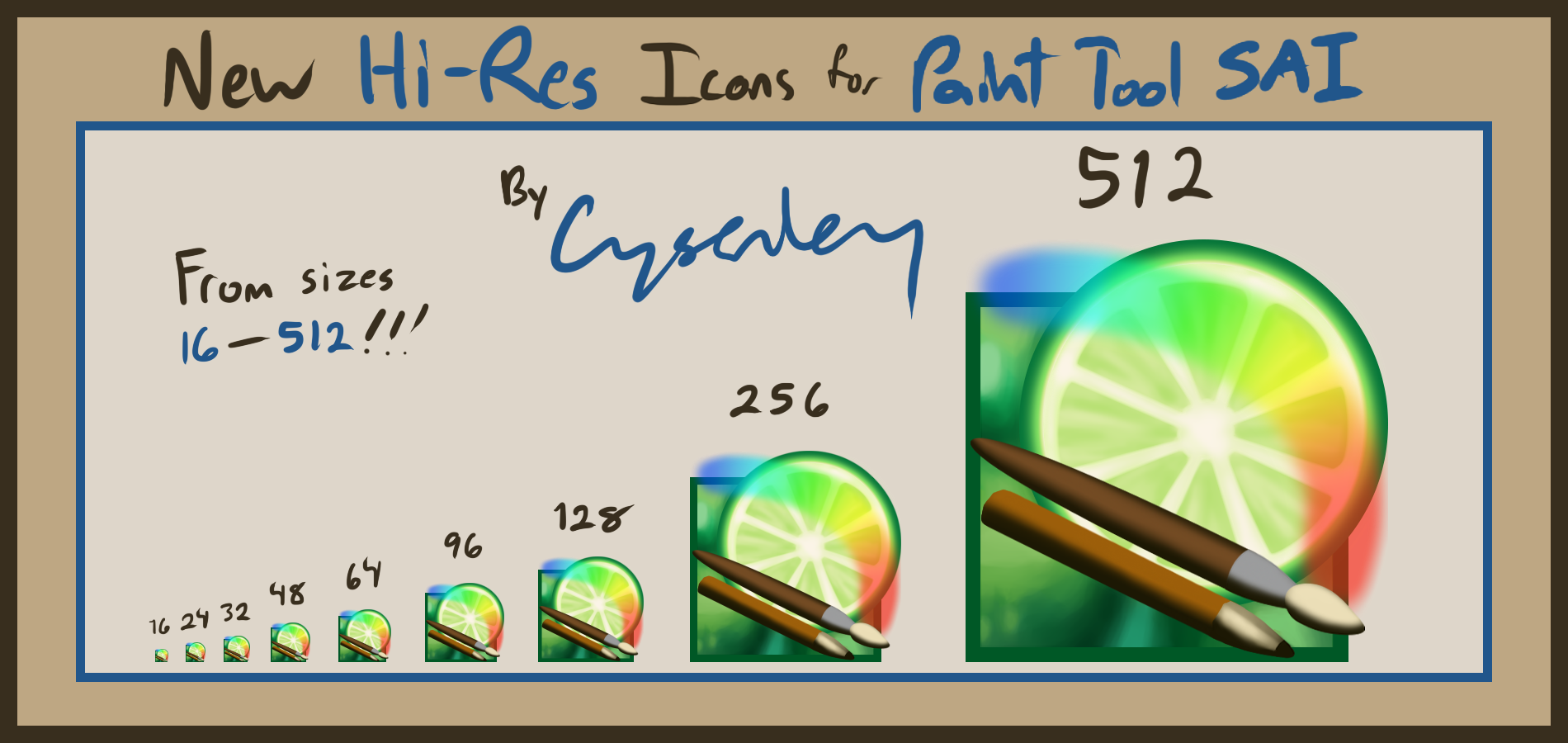
























![[Tutorial] Semirealistic Eye](https://images-wixmp-ed30a86b8c4ca887773594c2.wixmp.com/f/3c240104-e28d-4f4f-b1f4-9313691fefe3/d5rnsro-0b0c83c8-a459-482a-b514-7515578f1fc9.jpg/v1/crop/w_184)





![my brush settings [paint tool sai]](https://images-wixmp-ed30a86b8c4ca887773594c2.wixmp.com/f/a9268214-83f1-4b05-a593-31764c1f5263/daauvtu-9c0e961e-d40c-41d0-9e97-0dcd45f16c25.png/v1/crop/w_184)



