Fractal Art Week
This article is about structred IFS fractals - basically, stuff made with Apophysis, Chaotica, and other similar software. Those aren't formal names of the things - just a little system that makes things easier for me.
A structured fractal is basically composed of main structure (framework), fillers and effects.
This decomposition, of course, is not universal and not even unique (one may see a transform as filler, while another as framework, for example).
Main Structure
This is the transforms or a group of transforms that create the main shapes of your fractal. Removing or replacing one of those transforms with something else will change drastically the looks of the work. Many frameworks have emtpy areas to be filled with fillersWhile some frameworks people use are quite hard to figure out (those are few though, since there are not many people able to find their own original crazy structures), other are common, explained in many tutorials, featured in many shared parameters and easily recognizeable.
An example of crazy framework: to be honest, I have no idea of how depaz got this and only figured it out partially because he showed a screenshot of this work in Apo and his parameter names had the variations he used in them. Despite that, I have no idea of how he assembled them to achieve this result and would give a full jar of cookies to whoever can share the secret.

Now a few of quite well known and widespread frameworks: elliptic + splits, julian, plastic (spherical + linear or some similar variation, like eyefish), hypertile, linear tile, mobius dragon, bipolar, lazysusan. Lets take a look at some examples (I tried to pick some different fractals to show how many different things can be made with the same framework, and how it can be still recognized):
Elliptic + Splits


JuliaN / Julia3D



Spherical + Linear / Eyefish / etc



Now, a few tutorials that will help you with making some cool frameworks:
- Apophysis 3D Blooms Tutorial
- Julia Uncovered v.2.2
- Tutorial - Splits elliptic
- Apo-Tuto Sphericals
- LazyJulian Apophysis Tutorial
- Splits-Cylinder Tuto for Apo
- Bipolar tutorial
Fillers
Those are the things that fill empty spaces in the frameworks, as the name says. The fillers are what usually make your work different and cool. Lets take a simple example: spherical + eyefish (also known as plastic).If you are unfamiliar with this framework, check out:
- Spherical Bubbles Tutorial by Fiery-Fire
- Spherical + Eyefish framework example params
The main structure here is spherical+eyefish, which is filled with bubble. Below, 3 pictures of the same parameters:
Left: The structure + filler the way they look together
Middle: Opacity of the bubble transform set to 0, so only spherical+eyefish is visible
Right: Opacity of the bubble transform set to 0 and pre_blur added to spherical+eyefish, showcasing the empty space the bubble fills


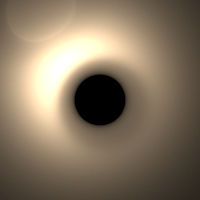
You can see well how bubble fills the framework. Now, the trick is: you can fill the empty space with anything that has a shape similar to a bubble
- gaussian_blur
- spherical with post_circlecrop
- hypertile



Those are not the only possibilities, of course
While one may think that using one framework with different fillers may be boring and lead to almost identical works, this is not right. For example, take a look at piethein21's gallery. Below, a small selection of his works. All those use flux as main structure, with different fillers - from geometric patterns and hypertiles to blurry gnarly abstract things:










To do the filler magic, you may need some xaos knowledge (while this is not a must, it could be very useful, specially if you want to use a framework as a filler):
As a final tip, if there aren't enough cool empty spaces in your framework to fill in with awesome fillers, there are a few tricks to create a few holes:
- a linked splits transform will create vertical and/or horizontal splits
- a bit of linear added to spherical or a bit of spherical added to linear will create holes (check out the plastic example above)
- crops (cropn, circlecrop, smartcrop etc) can create quite a variety of hole shapes
Effects
Those will not really change the structure of your fractal anyhow - effects are mostly fancy and personal touches that make your work special. A few effect examples, from left to right:- droplets, blurs and the petals "texture"
- lines and stars
- vertical rays of light
- stars and the fuzzy things




If you are not sure where to start with effects, try adding a new low weight transform with:
- nothing

- a small amount of some blur (for example, radial_blur or noise)
- crackle (with variables set to 1 0 1 0 to start with)
Or add something like this to one of the existing transforms
- pre or post falloff2 - or any other pre/post blur

- small amounts (like 0.1 or 0.01) of random variations
A little display of effects on blooms, from C-91's gallery (full view recommended):



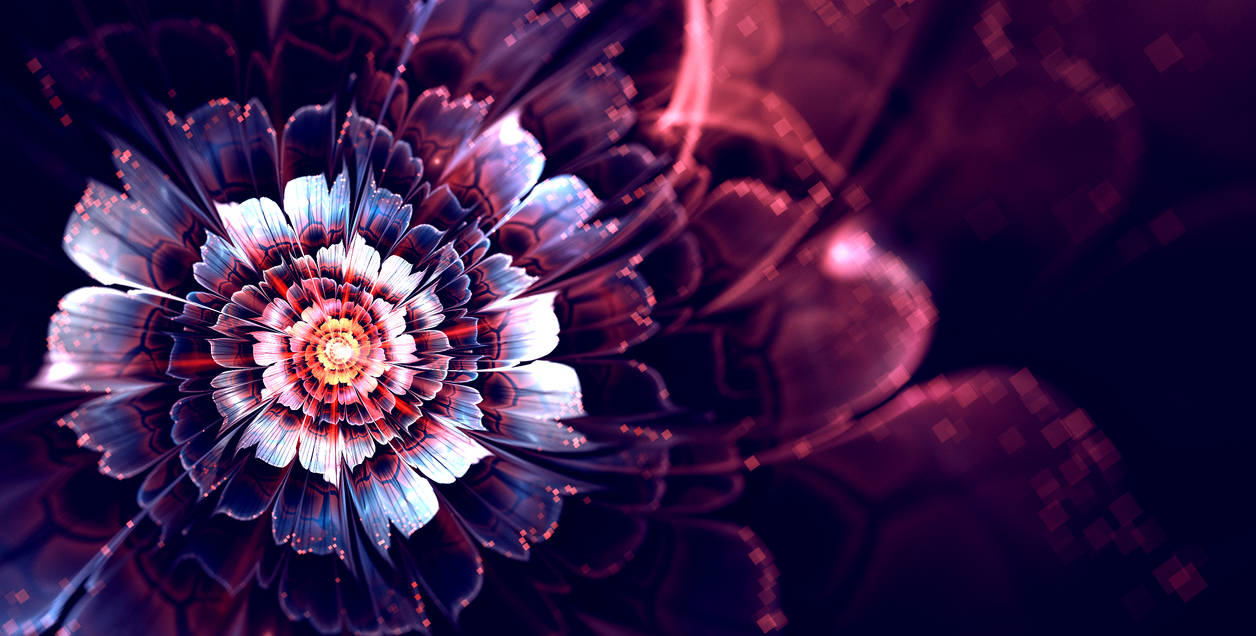


Some observations
Structured fractals tend to be a bit harder to tweak entirely at random: for example, if you add a huge amount of different variations to the main strcture transform, you will most likely break the structure. Breaking the parameters in elements usually give a good direction to tweaking. A filler is more flexible though: as long as it fits, you can explore at will. Recognizing what exactly fills the holes in your framework and finding out its shape is pretty important: once you know the shape you need, replacing it with something else is pretty easy.Splitting a structure flame into those elements is very helpful when learning from tutorials or tweaking other people's params: it is a sort of a ready exploration and tweaking guide. You worry your tweak will look too similar to the original work? Remove all effects and add your own, replace the fillers with something different - and thats a recipe for a great tweak.
You may think: "But where is freedom? I just learn by head 10 different main structures, and then all my works look all the same and boring". It is a bit like building: for example, a country house for one family is a sort of a main structure - which doesn't means they are all identical and boring, unless the architect doesn't put effort in the design, of course. While working with a framework, you still have massive amounts of freedom to create - the only restrictions are your skills and imagination.
