Ever finished something only to have it disappear or get corrupted so that you can no longer use it? Well, with Camp NaNoWriMo here are some things you can use to hopefully prevent that from happening.
Dropbox
Dropbox is completely free and extremely easy to use as long as you have an internet connection. It gives you a free 2GB plan but you can upgrade to a 1TB plan for $10.99/month. It allows for easy organization of your files using folders and you can share just a single file with a URL or an entire folder.
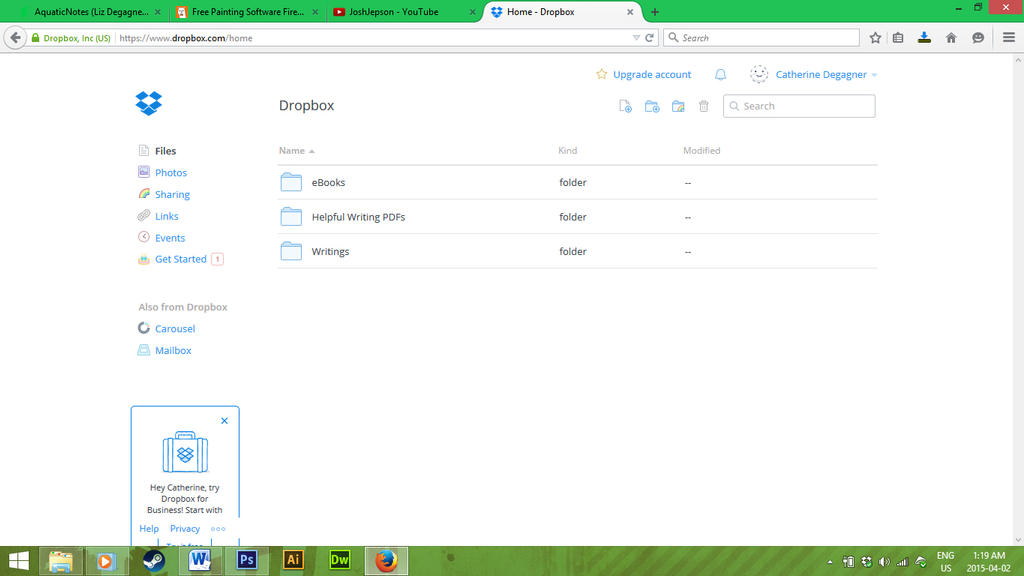
Google Drive
Google Drive works the same as Dropbox but allows you to save and send documents straight from your Gmail account. The major difference is that Google Drive gives you 15GB free to Dropbox’s 2GB.
Jump Drives
If you’re like me you probably own at least 5 jump drives of varying sizes. While they can fail, and if you have my luck can melt while plugged in, you can save copies across multiple jump drives since you can pick them up at the dollar store and they don’t require an internet connection to work.
External Hard Drive
These are good for storing everything on your hard drive and come in multiple TB’s of storage. Unfortunately as helpful as they are they can run a couple of hundred dollars and my require you to be plugged into a wall outlet to get it to work.
My Suggestion?
What I find seems to work the best for never loosing your work is to have a hard copy on a computer, a jump drive and a copy on either Dropbox or Google Drive. Happy Writing!
