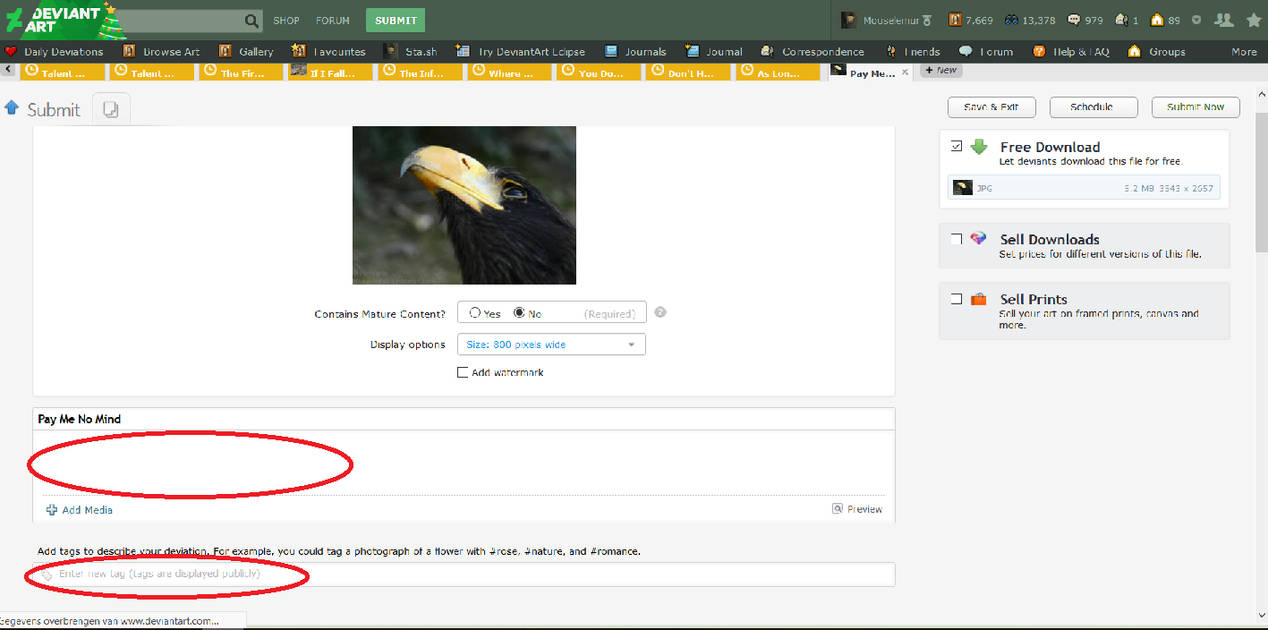Well, hello newbie 
Whether you've created art and are looking for an online platform to share it with, or joined the online community in order to share your yet-to-be-made art, DeviantArt is definitely the place to start, improve and excel.
But how does this thing called "DA" actually work? Let's take a look at the basics.
Starting out on DeviantArt
Congratulations, you have created a profile on DeviantArt. Maybe you've already explored the website with a fine-toothed comb before creating your account, perhaps you've created it in a spur-of-the-moment idea and don't know where to go from here. Now that you have an idea of how DA works, it's time to submit your own art!
A Short How-To Guide on Submitting Your Art
Step 1.
In DA spirit, there's a big green button saying "SUBMIT" in the top bar of your computer screen; choose "Submit Art" and decide what art that you've created you will upload.Step 2.
Once chosen, one of the first things to decide on - and maybe you have already - is the title of your artwork.Aside from that, be sure to be honest when you mark the mature content box. Is there nudity, violence or gore depicted in your art? If yes, follow the directions. If no, no further action is necessary.
Consider at what size your art is best viewed and make a choice for the display options.
If you want to protect your artwork and keep it safe from being misused by others, you can choose to add the DA watermark. Mind you, this will be placed over the center of your deviation and might obstruct the best view of your art. As such, it's not very popular amongst art-lovers, but a decision that is understood.
Step 3.
In the description box, you can tell the people viewing your work a little about what they're looking at. It can be the background story of how a photo came to be, the inspiration for your piece of literature, the tools you used and time it took to create your digital or traditional art, and the list goes on. It literally can be anything that describes your work from your viewpoint as the artist and can help define the art you submit on DA.In the box below, you can add tags or keywords that will help people looking for the kind of art you created, actually finding your art. Try to add only those that fit your artwork, and think of those that you would use when searching for this sort of art. For example, I'd at least at the species of bird, it's scientific name and where it occurs to the keywords. But more importantly, that it's a bird, an animal, and that it's (zoo) photography.
Step 4.
Once you've got a good grasp of what you've submitted by having written a description and some keywords or tags, it is now time to choose the category in which it belongs. You can easily give it a go; go through some of the steps and it will explain the difference between one and another.Step 5.
If you feel like you're ready and your prepared submission is ready to be shared with the world, hit that big "Submit Now" button and that's exactly what will happen. It is now out and published on the web and ready to be found by other art-lovers!
Next time: DeviantArt's Categories Explained
Skin by Dan Leveille