Deviation Actions
Literature Text
dForce Experiments
Hi users of DAZ Studio,
I don't know about you, but for me dForce was by far the most awaited feature in DAZ Studio. So I have played with it for a while, and now it's time to share the tips I discovered. But first of all, if not yet, please read carefully this post in DAZ forums. This article is for those who are already a bit familiar with DAZ Studio, who have a minimum understanding of dFotce and know where to find its settings. If you're an expert, please keep on reading, perhaps you will find information that will surprise you anyway.
How to prevent dForce from exploding your mesh?
This is a frustrating and very discouraging disadvantage when working with dForce: you spend hours polishing your garment model, dressing your character with it and tweaking a wonderful material ... but when you hit "Simulate", boom! your mesh explodes!
It seems to be two main reasons for this: lack of precision in the calculations and / or bad mesh distribution.
- Force dForce to do more acurate calculations
Go to [Simulation Settings Pane] > Simulation > Quality > Frames Per Second (FPS) Multiplier and increase the value up to 10 minimum.
This solved the problem for me in 60% of cases. But the calculation time of the simulation was quite longer. - Prevent the meshes of dForce enabled clothings from being disturbed
Often objects such as jewels, hair, or whatever else near the mesh you're working on, disturb the simulation process and cause chaotic movements and messy draperies, if not exploding the mesh. In case of extreme poses, you must be particularly careful that the garment is not pinched between two parts of the figure's body that interpenetrate. This often happens under the armpits. So, to avoid all those drawbacks, before you proceed to the simulation, you can hide all objects in the scene that might disturb the process: in the scene tab klick on the little eye on the left of each object/node you want to hide. If the problem is caused by a pose, then relax it progressively until the garment can drape freely. After the simulation is finished and you're definitely satisfied, be sur the object you worked on is selected, go to [Parameters Pane] > Simulation > Freeze Simulation and switch it on. Now you can unhide all the hidden objects by klicking on the little eyes again and you can dial back the poses you relaxed to their original state. - Control the quality of the meshes
To allow dForce to work properly and to provide satisfactory dynamic surfaces, you need to pay attention to the quality of the model mesh, especially when you want to apply dForce to old clothings that were not designed for that. Here are a few rules to keep in mind. Some are obvious, others not.
- The mesh must be as regular and as evenly distributed as possible. This point is very important and too often overlooked by users and even by some designers.
- It's better if all facets of the mesh are of the same type; no mix of triangles and quads. No n-gones with n>4.
- Ideally, a mesh density should be between 25 quads (or 50 triangles) and 10 000 quads (or 20 000 triangles) per m².
- For the same dForce settings, sparser meshes make surfaces more stiff like cardboard, denser meshes make surfaces more flexible like silk. So, if there is variation in mesh density on the same surface, then there is the same variation in the surface tension and the object may become unstable (jerky movements during calculation, messy draperies...).
- This may seem paradoxical, but for dForce, converting an object to SubD does not increase the mesh density; this only can improve collision detection.
- A very sparse mesh may cut off the surfaces it collides with.
- On the other hand dForce often crashes with excessive density of meshes (40 000 quads per m² seems to be the limit on my system). I think it's still a problem of precision of calculations; it would be necessary to increase the FPS multiplier but the calculation time would be unreasonably long.
- Extreme values, low or high, especially for "Stretch Stiffness" and for "Shear Stiffness", may also cause unpredictable results.
So, before you apply dForce to a garment, control its mesh by switching the viewport to "Wire Shaded" mode.
Below are screenshots demonstrating some of the previously stated principles.
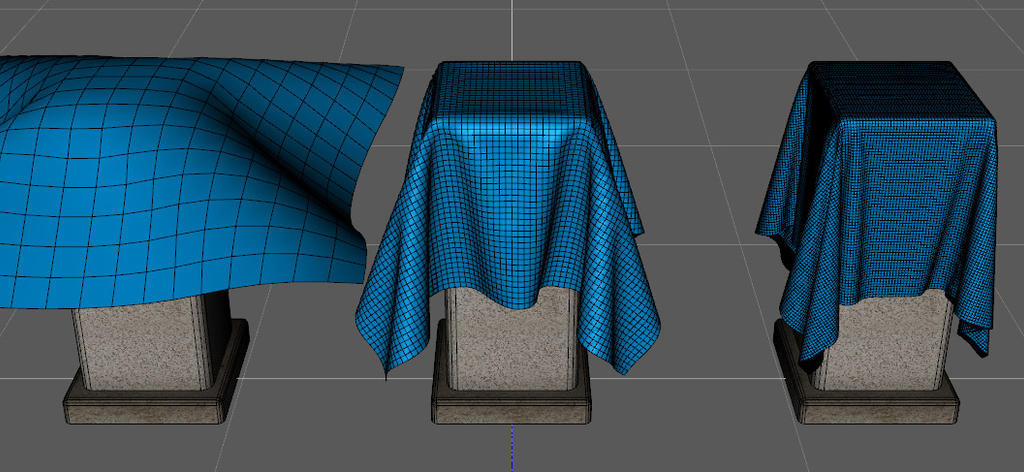
Influence of mesh density.
From left to right: 100, 2 500 and 10 000 quads per m².
Simulation settings:
- Initialization Time: 1.00
- Start Bones From Memorized Pose: Off
- Frame To Simulate: Current Frame
- Stabilisation Time: 1.00
- Frames Per Second (FPS) Multiplier: 10
- All other parameters set at their default values.
dForce Dynamic surface settings for the three blue pieces (this is my own default):
- Bend Stiffness: 0.20
- Buckling Ratio: 95.0%
- All other dForce surface parameters set at their default values.
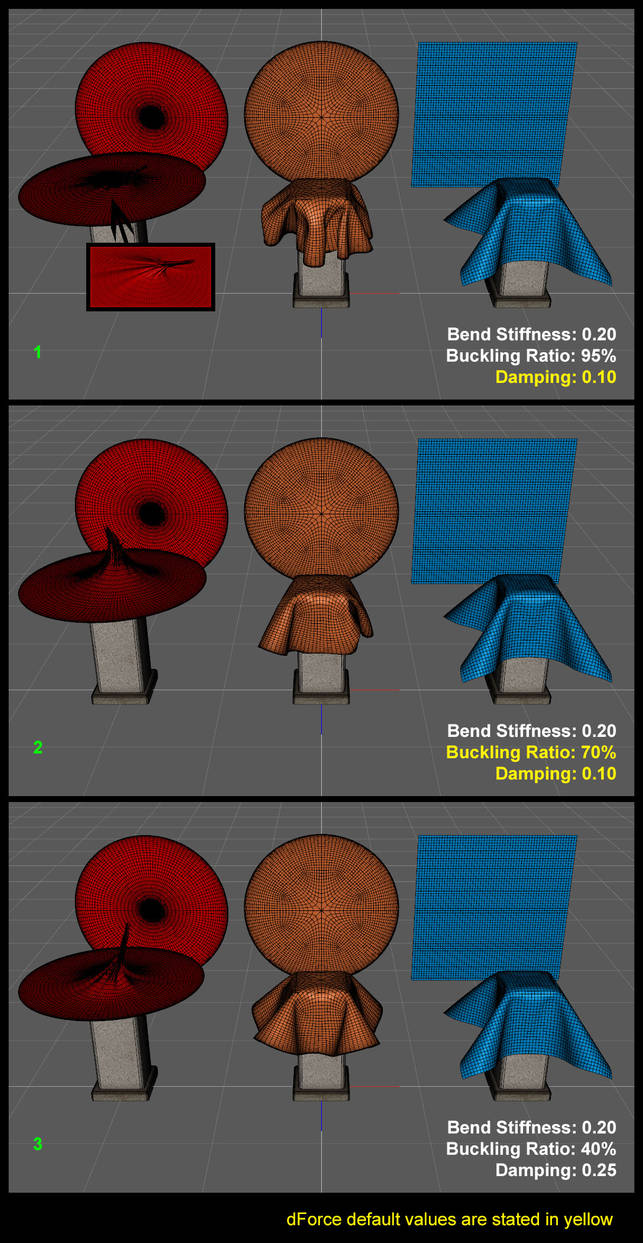
Influence of mesh quality.
Simulation settings are as above.
The 3 tablecloths have almost the same number of facets in their mesh: about 3600 faces. For each test they recieve the same dForce dynamic settings: all are defaults, only those stated on the screen captures vary.
- RED : this type of distribution of the facets leads, from the edges towards the center of the model, to a progressive increase of the density and of the surface tension, up to a high central concentration which exceeds the calculation resolution of the simulator: it crashes systematically regardless of the settings. I even tried to increase the FPS multiplier up to 40, but, nothing to do, I only got an unbearable lengthening of the calculation time which resulted anyway in an explosion of the mesh after 28 min.
- ORANGE : too great variations in the density of the mesh at various points on the surface cause chaotic twists of th mesh. Lowering the buckling ratio and increasing the damping a bit seem to solve the problem.
- BLUE : No comments ! It's self explanatory. If you do want your tablecloth be circular, then you have to put a mask in th "Cutout Opacity" parameter.
Now it's time to have some fun !
Although the current version does not yet have this capability, dForce can already simulate soft-bodies, to a certain extent and under certain conditions. YES ! IT CAN !
Not convinced ? So watch this video showing a short animation made with DAZ Studio and featuring objects that received the dForce dynamic surface modifier.
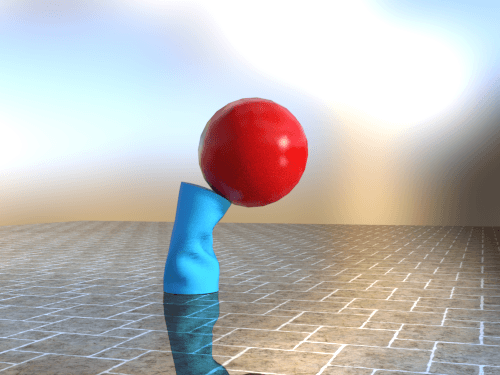
Amazing, isn't it?
All objects are standard DAZ Studio primitives.
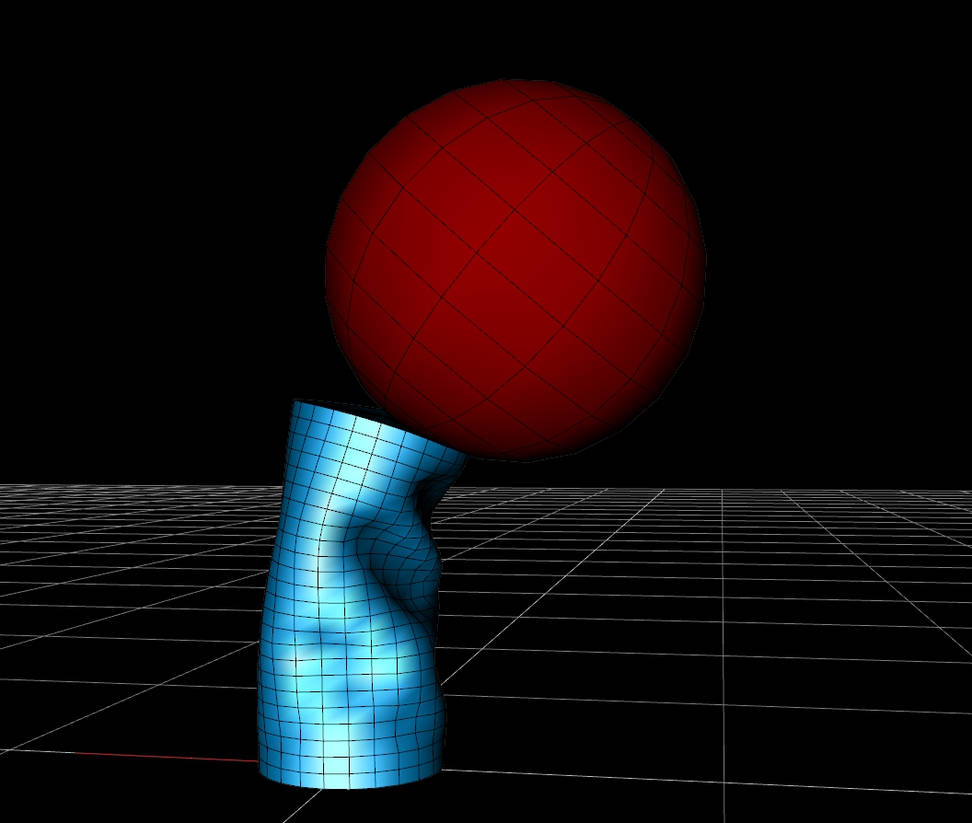
The settings used on surfaces for this animation are:
RED BALL ( 12 sides x 12 segments, diameter: 1m)
Bent Stiffness: 0.10
Buckling Ratio 50.0%
All other dForce surface parameters at their default values.
BLUE CYLINDER (24 sides x 24 segments, diameter: 0.5m, length: 1m)
Bent Stiffness: 0.10
Buckling Ratio 0.99%
All other dForce surface parameters at their default values.
Actually the 2 conditions for this to work are:
The mesh of the object must be closed (no any hole nor unweld vertices);
All surfaces of the entire object must have the same settings for dForce, otherwise it may show a strange and unpredictable behaviour.
And, of course, all the remarks made earlier remain valid, especially those concerning the influence of the density of the mesh.
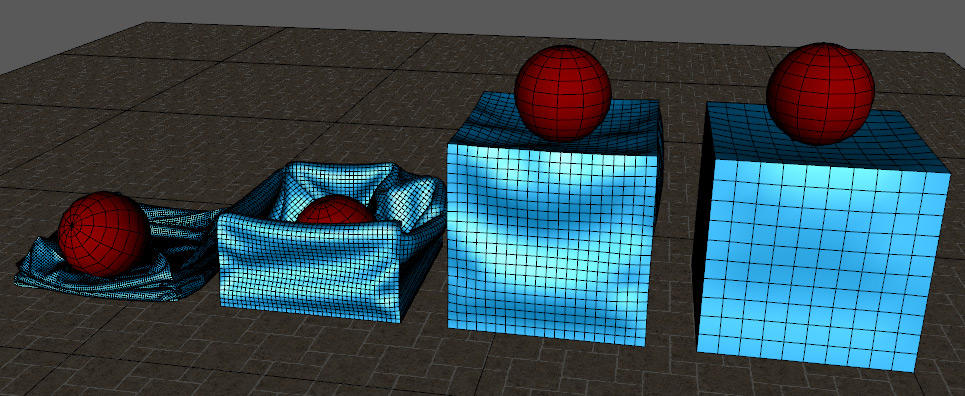
Watch the animation here.
The 4 BLUE CUBES share the same surface settings, only mesh density is different:
Density (from right to left): 100 per m², 400 per m², 1600 per m², 6400 per m².
Bent Stiffness: 0.10
Buckling Ratio: 0.99%
All other dForce surface parameters at their default values.
RED BALLS as described above.
That's all for today. I will continue my exploration of dForce and I will come back to you if ever I discover other interesting possibilities.
Have a creative day.
Making alternative UV for DAZ Studio with Blender
Making high heels shoes for DAZ Genesis 3 Female
Iray Uber Shader: One more time!
I don't know if this is a right way to publish tutorials on DA instead of a PDF file. I hope it can help anyway.
I'm curious about your feedback and waiting for your comments.
I modeled a clothing item, and have been struggling for about 15 hours to try to get it to drape properly. I wish I'd seen this tutorial first. Thank you so much for putting this in terms I can understand! This is so helpful.

















