Equipment & Inventory
Every character can only carry so many things. Instead of putting weight on items and giving your OC's strength we decided to just divide things up by 'pockets' or 'inventory slots'. To go with this we've included various equippable items that can add slots, or other benefits, to your character!Equipment: Clothing & items worn by the character
Inventory: Pocket space/ slots
HEAD: item used [link to proof]
FACE: item used [link to proof]
TORSO: item used [link to proof]
HANDS: item used [link to proof]
PANTS: item used [link to proof]
FEET: item used [link to proof]
PACK: item used [link to proof]
Tool Spaces: 0/#
Tool Name [proof]
Pocket Spaces: 0/#
Pocket #: item held [proof]
BELT: item used [link to proof]
Tool Spaces: 0/#
Tool Name [proof]
Pocket Spaces: 0/#
Pocket #: item held [proof]
ADMIN COMMENT: comment on Equipment card, featured & linked for admin access
CAMP STORAGE: admin comment [feature & link]
WHAT CAN YOU EQUIP?
The various pieces of Equipment are- Headgear (such as helmets)
- Face wear (masks/ glasses)
- Torso
- 1 Shirt
- 1 jacket
- 1 vest or armor
- Pants
- 1 boxers/ underwear
- 1 shorts
- 1 long pants
- Feet
- 1 pair of shoes (any)
- Packs
- 1 backpack or hiking pack
- TP backpack STACKS with any found packs
- 1 belt
To add to this list each character can carry 1 tool and 1 weapon (on start) 2 weapons (purchased) or 3 weapons (unlocked). In order to USE 2 or 3 weapons in a single event the character needs at least 1 Pack/ Belt that allows them to carry more than 1 tool, so be careful!
Inventory Space & Pockets
Each item with pockets or which can carry anything else has what is known as Inventory Space. These slots are assigned to each item individually and some can stack while others cannot. 'Pocket' items ( 1-2 slot items ) can be attached to the outside of a Pack or Belt to add their pockets to your inventory.Pocket Items but no room on Pack/Belt:
If you run out of room to apply a pocket item to your Pack/Belt the item will take up 1 slot in your inventory but can continue to HOLD items!
Tool Spaces:
Packs & Belts each have their own assigned number of 'tool' spaces. A tool or extra weapon can be carried on these spaces which then allows you/ the character to utilize this weapon or tool in Events, while Scavenging or during fights.
WHAT TAKES INVENTORY SPACE!?
Anything NOT from the trading post!That's right, everything you 'find' in scavenging rolls or events takes up inventory space! If there's no number listed it is assumed to take 1 slot. Otherwise some items take 1 or 2 slots.
Oh No! You ran out of inventory!
You'll be given a chance to swap out carried items for the new item or drop the found item and continue on.IF YOU HAVE HOME STORAGE: You'll be able to temporarily carry the found items long enough to drop at home!
Home Storage
Characters do not have a home base for extra storage starting out. Everyone has to 'make' a safe place to live through RP & scavenging! You can find things like Tents and Buildings or build them from the ground up using RP! ( Home Bases: How To )Each type of 'home' provides a different amount of storage space automatically and you can use these spaces as is or fill them with Crates, Barrels and Chests which can then hold more items; this raises the amount of storage space you have available. However storage items cannot stack so be careful!
Factions & Home Storage
By joining a Group Sanctioned Faction your character will be automatically given +10 storage spaces to use at the faction base. This is because Factions are assumed to have some sort of safe haven in order to gather and camp with each other & organize their actions. Check out Factions: A Members Guide for more information on getting a faction group sanctioned!WHAT IF I LEAVE MY FACTION?
You lose all of your storage space and any items stored there! Items will be RNG'd and fill your empty inventory slots and the rest will be lost; so be cautious!
I FOUND STORAGE ITEMS BUT DON'T HAVE A BASE!
Unfortunately that means you can't keep the item! You'll be credited a set amount of Trading Post credit for the item.
LOOTABLE ITEMS
Sometimes when you find inventory & storage items like pockets, bags and crates they'll have items in them already. You won't know this until you 'search' the item found which you can do at literally any time! If you have no space to take the Storage Item home it's advised to search it immediately and see if there's anything useful in it before abandoning it.TRADING POST, EVENT & OTHER ITEMS
All other items you get through game play, such as from the Trading Post, World Events or Black Market, will be logged either in your character reference or in your Inventory Cards. It's entirely up to you where you want to log these items however! You must provide link proofs that you have the item/ purchased or won the item wherever you log it!
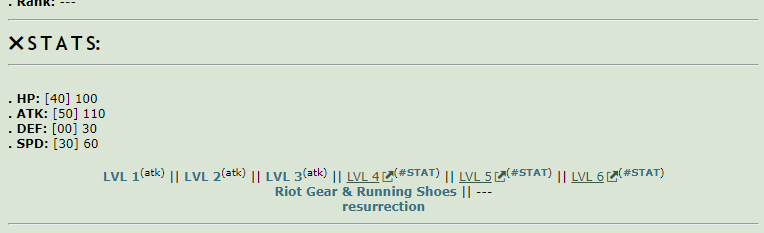
It doesn't matter how you record the items in your inventory, as long as the purchases & applications are recorded & linked! This way when you go to do something that requires the item all staff has to do is click that item on your character and boom! All done!





